We have made great progress with my husband’s need submission, but the holiday schedule prevented me from updating the blog before now.
SHORT VERSION: This has been so easy, simple and relaxed. It hasn’t even been time consuming; I’ve spent less than an hour on the entire process so far, and that’s just because I liked chatting with the Samaritan rep. 🙂 Actual work time was about 35 min I think. Edit: I spent more time on this blog post than I did on the need submission
LONG VERSION: I got the bill I was waiting for in the mail from the surgeon’s office about a week after the surgery was performed. In the scheme of things that is really fast. In this case, one bill takes care of everything; office visit, surgery costs, and testing. In most cases I’m sure there would be a few bills to wait for (doctor, surgeon, hospital, xray), but we had this done at one location that handles everything themselves. I made sure that everything was itemized. I did need to call the surgeon’s office to get clarification on one thing, it was explained and nothing needed to be resent. So that meant I’ve made a total of 3 phone calls to the provider as part of this process (research-call, scheduling-call, question something on the bill-call). That’s not a big time commitment on my part.
When I got the bill I logged in my online account at Samaritan and followed the steps to submit my bills online. First it required us to fill out the questions about the bill, including dates of service, provider name/address/phone, patient name, description of what was done, and a review of the provider’s service. I think most people could do this portion in 5-10 minutes (per bill), longer if you are feeling wordy.
Next is to actually upload a picture of the bill. So I took a photo of the bill with my phone (tablet works, too) and then emailed that image to myself so I could proceed using my big computer screen. I could have done the upload from my phone or tablet also I think, but the screens are small and I’d rather be able to see everything I’m doing all at once. 🙂 PDF scans are currently not permitted, bills must be submitted as a clearly readable photograph. That process took another 2-5 minutes.
If we had received multiple bills I would have done that process for each one. (I could have submitted the bill for the prescription, but it was about $13 and I can pay that myself.) I would estimate submitting 10 bills would take an hour or less (some wouldn’t need much explaining and you can take all the pictures at once). I don’t consider that to be unreasonable considering the benefits of having so much of the bills shared.
Then I wait. At any point I can go into my need section of the online account and see the status of the need. For a couple days it said it hadn’t been reviewed yet. Then we got busy and I forgot about it. Since I had originally selected email contact when the need was created, I realized that I would be missing out on talking to someone at Samaritan (and what if I missed the message?), so I gave them a call a few days later. I verified with member services that they had everything they needed, he confirmed it hadn’t been reviewed yet, but would be soon. We had a nice chat and he asked about my husband’s healing so far. It was a very relaxed, friendly call and I felt like he genuinely cared about our health. A couple days later I checked and it had been reviewed, I think it took about a week, maybe 10 days for it to be reviewed, which is impressive considering a major holiday was in the middle. It gives me a need bar graph showing what portion of the need was discounted and what is publishable. All of our need is publishable. Since it was submitted in December and no further actions are required (meaning there was enough detail/itemization) I expect it will be published for sharing in February. I was told we’ll be contacted before it’s published so they can tell us what to expect.
Overall, I’ve spent less than an hour on the entire process and had only very easy steps to take. The Samaritan rep I spoke with thanked us for getting the discounts and mentioned something about us doing the work on that. I had to be honest that it really didn’t seem like a lot of work. The provider was friendly, patient and accommodating. The process of receiving the bill and submitting to Samaritan was so simple. With online submissions it didn’t even require a stamp. There hasn’t been any of the headaches insurance used to give me. And I didn’t have to get a bill, then an insurance EOB, then a final bill. I just got the one bill and turned it in. Even if it had been 10 bills, it still would have been less paperwork than using insurance simply by not having to get the extra EOBs and final bills (with big balances to pay).
It seems clear that Samaritan has worked hard to make this process as smooth as possible. Yes, there’s a few steps for us. But honestly, the steps aren’t difficult and if there aren’t a lot of bills it’s not even that time consuming. If you aren’t tech savvy, you can still do it all through the mail, which would add a couple days on either end for mail time, but it wouldn’t delay sharing unless your submission crossed into the next month. Or find a family member to help with online submissions. Either way, Samaritan is there to answer questions if you aren’t sure of something. They don’t ask for excessive information and all of it is logical. Another great part was being able to explain the bills as part of the bill submission. You can’t really do that with insurance so there’s no way to point out a unique fact about the bill. For instance my husband had surgery done on both hands at the same time. So the bill looks like we were double charged, when in fact it was a charge for each hand, itemized. I can point that out when I’m giving the details about what the bill is for (it could have been explained over the phone, too). With insurance that may have resulted in a rejection of 1/2 the charges (assuming they notice, many times they don’t) and either a delay or a fight to get it fixed. But with Samaritan I can explain that and any potential problem is avoided. It’s a personal touch even through electronic communication, which I find fantastic.
Overall I give this process an A-. For some reason I didn’t get an email saying the need had officially been reviewed, however I did get emails when I first started the need online. If I had a personal secretary to handle it for me then I’d give it an A+ 🙂
I’ll update again when the bills are shared.
Update: A day after writing this post we did get a nice summary of our need in the mail, including details that it has been reviewed, how much is publishable, the publishing schedule (confirmed for February) and a list of the bills included. It’s a very nicely done information sheet. It’s readable, colorful, informative, detailed and not confusing at all.
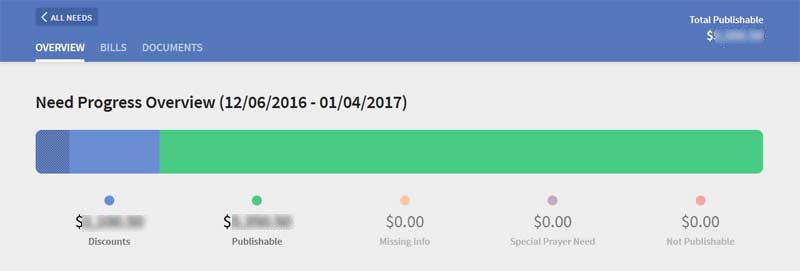
Just wondering if Samaritan will cover me in Cancun if I get sick?
Kay Gerber
Bluffton in
Hi Kay. Yes, Samaritan shares international needs the same as those in the US. Needs still have to meet the guidelines and must be converted to US dollars (the total at least). Most international places will want full payment up front though, but it can be submitted and shared later.